
Easy Vehicle Setup: A Guide to Creating New Vehicle Records in ITrack Chromium
Are you interested in better managing your shop’s vehicle inventory? ITrack Chromium‘s Vehicle screen is a powerful tool that simplifies vehicle setup.
The Importance of Vehicle Inventory Tracking
Tracking your vehicle inventory, even in a shop focusing on heavy truck parts, is crucial for efficient operations and customer satisfaction. It ensures timely servicing, reduces downtime, and optimizes inventory levels, thereby managing costs effectively. Additionally, maintaining accurate records aids in compliance with regulations. Therefore, diligent vehicle inventory management remains essential for success in the heavy truck parts industry.
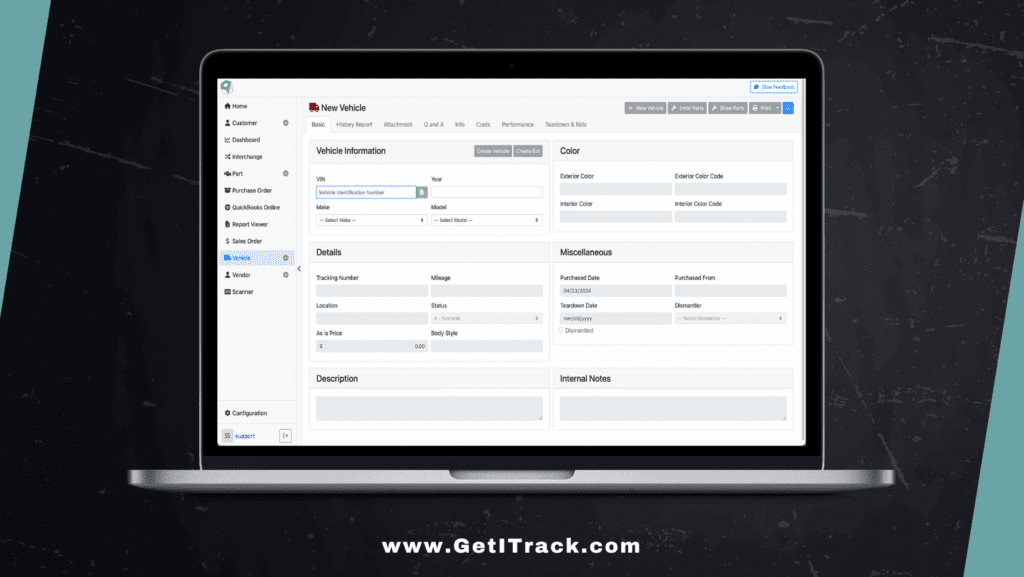
Vehicle Setup in ITrack Chromium
Adding a new vehicle record to ITrack Chromium is easy. From the sidebar menu, simply click on Vehicles to access this feature. Here, you’ll find a user-friendly interface designed to streamline the process of adding new vehicles.
Creating a New Vehicle Record
Once you’re on the Vehicle screen, you can either click the green Plus icon in the sidebar next to the Vehicle navigational link or click the green New Vehicle button in the Vehicle screen. This action will prompt a form to appear, where you can input all the necessary details for the new vehicle.
Entering Vehicle Information
Now comes the crucial part – filling out the vehicle information accurately. Ensure you include essential details such as the vehicle’s make, model, year, VIN (Vehicle Identification Number), and any other pertinent information.
Configuring Vehicle Attributes
In addition to basic information, ITrack Chromium allows you to configure various attributes for each vehicle record. This includes specifications like fuel type, mileage, maintenance history, and more. Take advantage of these features to tailor the system to your exact requirements.
Why Choose ITrack Chromium for Vehicle Management?
With its intuitive interface, robust features, and seamless integration capabilities, ITrack Chromium stands out as the ultimate solution for streamlining your inventory management process. Whether you’re a small business or a large enterprise, ITrack Chromium offers the scalability and flexibility to meet your needs.
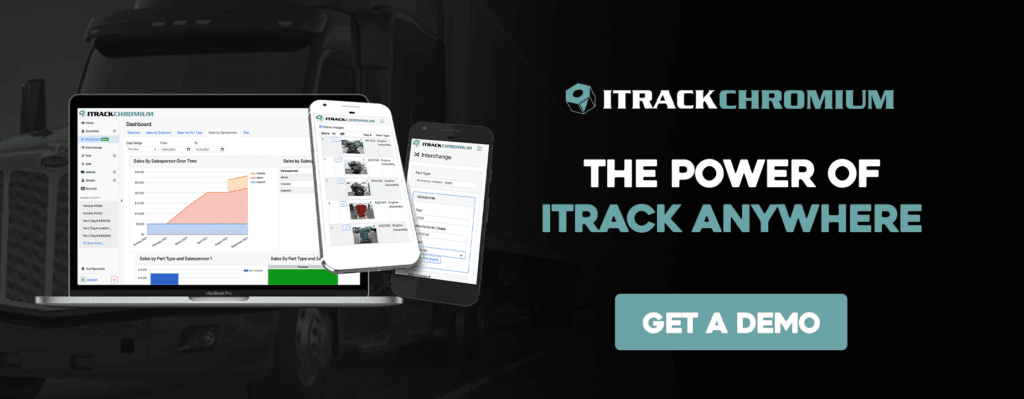
Schedule a Demo Today
Ready to experience the power of ITrack Chromium firsthand? Don’t hesitate to schedule a demo with our team. During the demo, our experts will walk you through the vehicle setup process and demonstrate how ITrack Chromium can revolutionize your inventory management operations.
Get the Latest HeavyTruckParts.Net Listings Delivered Directly to You!


Online Absolute Auctions
Providing clients with customized, quick response services for 20+ years.