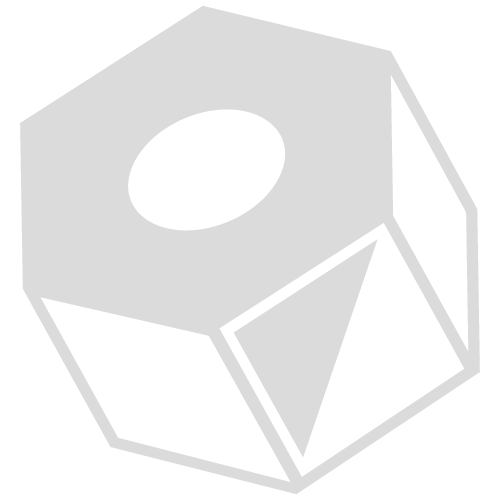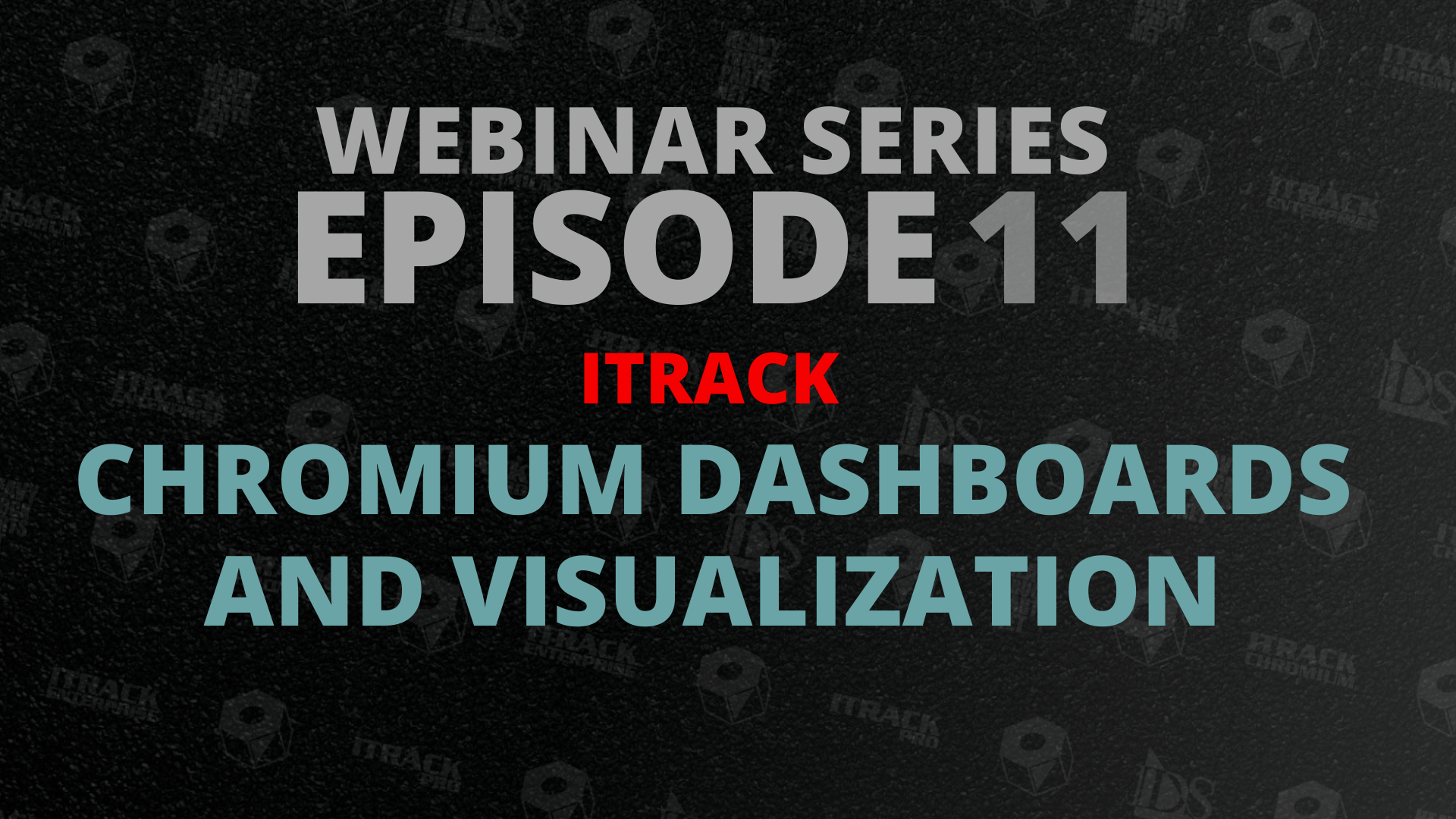
Chromium Dashboards and Visualization
With ITrack Chromium’s new permissions, you can now manage not only who can view the dashboard, but also who can modify their own reports and who can alter reports they don’t own.
The new configuration screen lets you customize your dashboard so that you can view the information you want, how you want it.
- Create new reports, and add any of the charts to them
- Change the order of the charts in the report
- Rename existing reports
- Choose who can see each report (everyone, everyone logged into a specific store, every member of a group, or a single user)
- Change the default date range value. It’s one year by default, but you can make it default to any other range.
- Delete a report
- Customize how the chart appears in the report – height, width, margins, and for tables, control how many items appear per page and whether a filter bar should be shown.
The dashboard is still in continuous development, so please let us know if there are any features or charts that you would like to see included.
Check out our previous webinar on the Chromium Dashboard for even more information!
Want to know more about ITrack and our web services?
Contact us to find out how we can help expand your web presence!