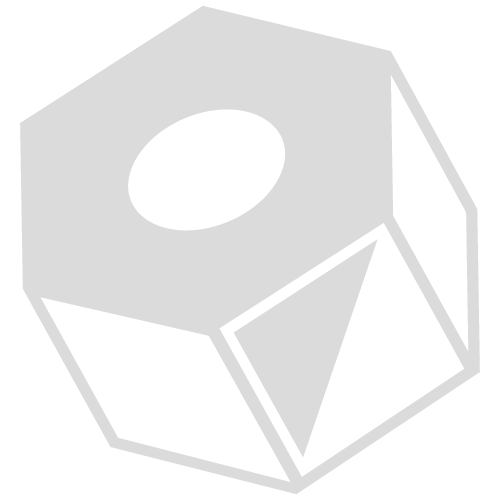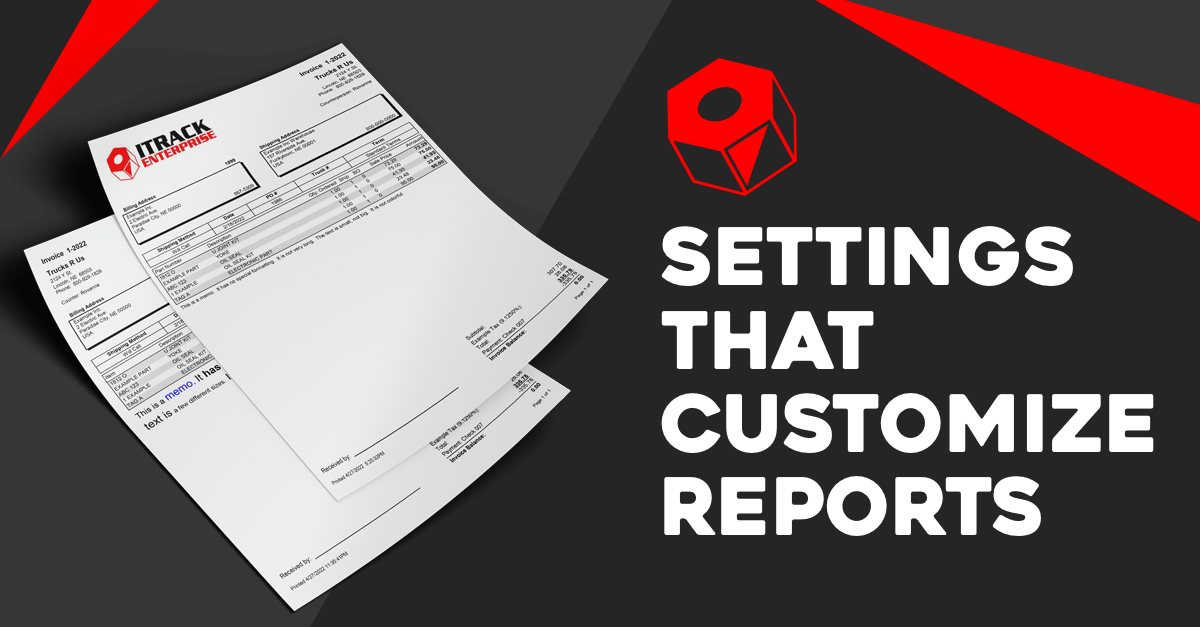
Settings That Customize Reports
Interested in taking report customization into your own hands? ITrack Enterprise provides settings for your Billing Statements and Sales Orders that customize the display and information provided on each printout. Whether you want to include a memo or to display the payment dates, it’s easy to update these settings to customize your reports!
Billing Statement Settings
- Customer Address Display
- Header Layout
- Hide Terms
- Include Credit Balances
- Include PO #
- Show “Continued on next page…”
- Show Balance At Top Of Document
- Report Body Structure – Standard/OIA/PA
- Include Memo
- Use HTML Interpretation on Memo
Sales Order Settings
- Customer Address Display
- Date Display – System/Standard
- Hide Child Parts
- Hide Store Name Above Address
- Include Flex Fields on Line Items
- Include VIN on Line Items
- Header Layout
- Hide Customer Email
- Include Locations Below Part Number
- Memo Subtotal
- Memo Font Size
- And many more!
To further ease the use of the settings to customize reports, our Data Reporting Design Engineer (or as we like to call her, the Duchess of Reports) created two separate wiki documents that go over each setting and its values.
You can find these wiki documents here:
Sales Order Settings & Billing Statement Settings