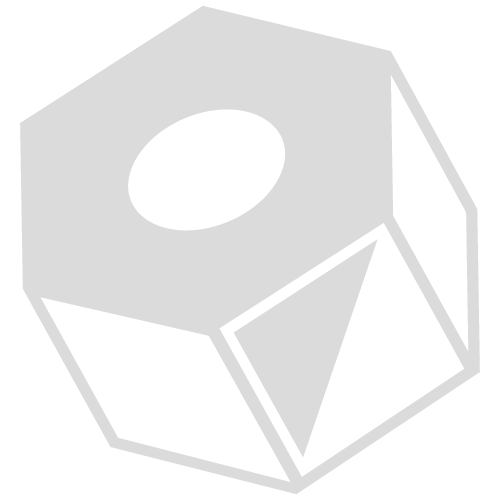Creating A New Part – ITrack Chromium
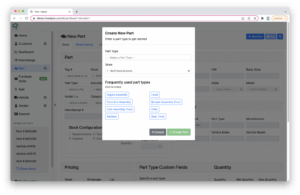
In this course, we will go over the simple steps of creating a brand new part from scratch in ITrack Chromium! Topics We Will Cover
Start CourseMiscellaneous – ITrack Chromium
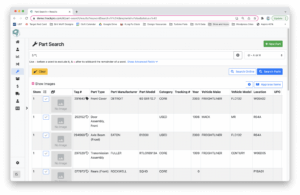
In this course, we will go over miscellaneous tips, tricks and features that will help you become an advanced Chromium user! Topics We Will Cover
Start CourseQuickBooks Online – ITrack Chromium
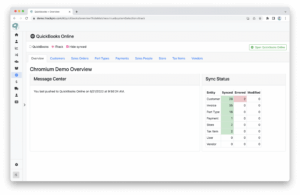
In this course, we will go over using the Quickbooks Online screen in ITrack Chromium. Topics We Will Cover Using The Quickbooks Screen Setting Up
Start CourseSearching For Parts – ITrack Chromium
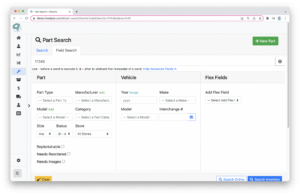
In this course, we will go over searching for parts using the Keyword Search, Advanced Fields and more in ITrack Chromium! Topics We Will Cover
Start CourseSelling Your Parts Online – ITrack Chromium & HeavyTruckParts.Net
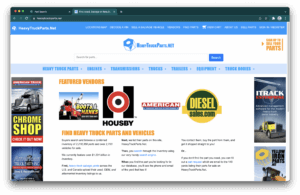
In this course, we will go over selling your parts online and how HeavyTruckParts.Net and ITrack Chromium work together! Topics We Will Cover Listing on
Start CourseThe Configuration Screen – ITrack Chromium
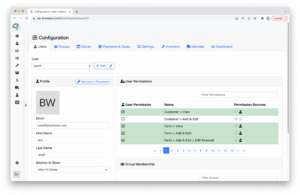
In this course we will be going over the Configuration screen and the different settings that are available. Topics We Will Cover Users Tab Groups
Start CourseThe Customer Screen – ITrack Chromium
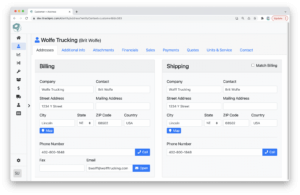
In this course we will go over using the Customer screen, searching for customer and creating a brand new customer. Topics We Will Cover Using
Start CourseThe Dashboard Screen – ITrack Chromium
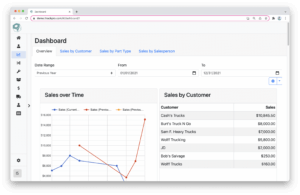
In this course, we will go over the Dashboard screen and how to customize it to show the data you want to see. Topics We
Start CourseThe Home Screen – ITrack Chromium
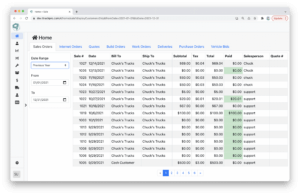
In this course, we will go over the Home screen, the information that each tab displays and how to narrow down what is displayed. Topics
Start CourseThe Interchange Screen – ITrack Chromium
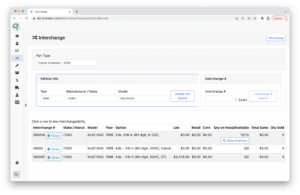
In this course we will go over the Interchange screen and how to search and find a replacement for a specific part. Topics We Will
Start Course