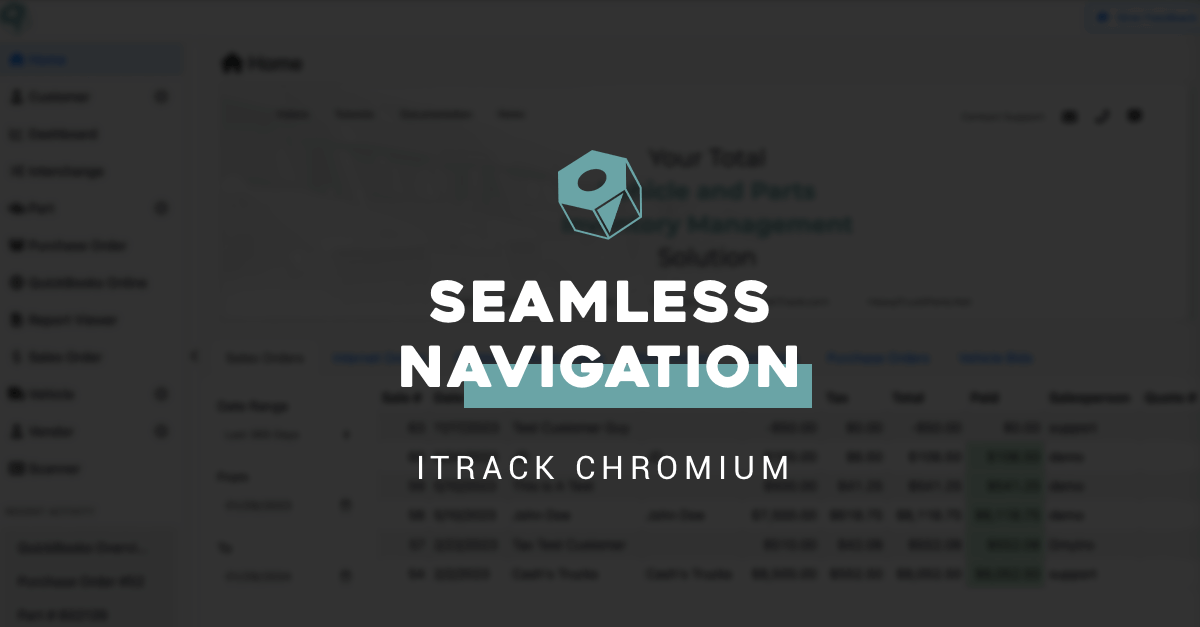
Navigating Efficiency: A Guide to ITrack Chromium’s Sidebar Navigation
When it comes to staying ahead of the game, having a reliable and intuitive shop management software is crucial for streamlining operations. ITrack Chromium is our mobile solution, offering seamless navigation that empowers users to take control of their business operations.
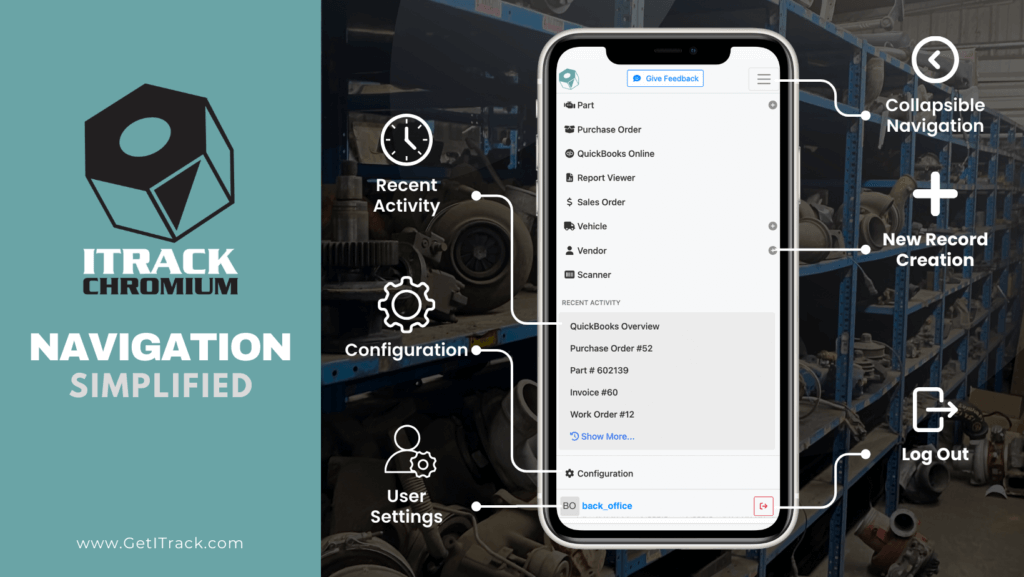
The Collapsible Convenience
One feature of ITrack Chromium’s sidebar navigation is its collapsible design. This allows users to maximize their screen real estate, especially useful for those working on smaller screens or wanting to focus on specific tasks without distractions. The collapsible sidebar provides a clean and customizable workspace, making navigation a breeze.
Recent Activity Snapshot
When expanded, the sidebar reveals a Recent Activity section, offering users a snapshot of the most recent actions within the system. Whether you’ve viewed, added, or modified a record, such as an edited Part entry, a new Vehicle record, or a reviewed Purchase Order, the Recent Activity section keeps you in the loop. This feature not only enhances transparency but also provides a quick reference point for tracking your recent interactions with the software.
Settings at Your Fingertips
Configuring ITrack Chromium to suit your specific needs is made simple with the sidebar navigation. By clicking on the Configuration label towards the bottom of the sidebar, you gain instant access to the settings. This user-friendly approach ensures that customization is a seamless process, allowing you to tailor the software to your unique requirements.
Personalized User Settings
Your user experience with ITrack Chromium is further enhanced by the ability to access your personal settings directly from the sidebar. Clicking on your username at the bottom of the sidebar takes you to your User configuration screen, providing a quick and direct route to manage your preferences. This feature contributes to a more user-centric experience, ensuring that the software adapts to your individual needs.
Streamlined Record Creation
Efficiency is key, especially when it comes to creating new records. ITrack Chromium’s sidebar navigation takes this into account by incorporating a plus icon next to specific navigation items such as Part, Vehicle, Customer, and Vendor. Clicking on the plus icon allows you to swiftly create a new record for that screen, eliminating unnecessary steps and facilitating a more seamless workflow.
Elevate Your Inventory Management with ITrack Chromium
In conclusion, ITrack Chromium’s sidebar navigation is a powerful tool that enhances user experience and productivity. The collapsible design, Recent Activity section, easy access to settings, personalized user settings, and streamlined record creation all contribute to an efficient and intuitive workflow.
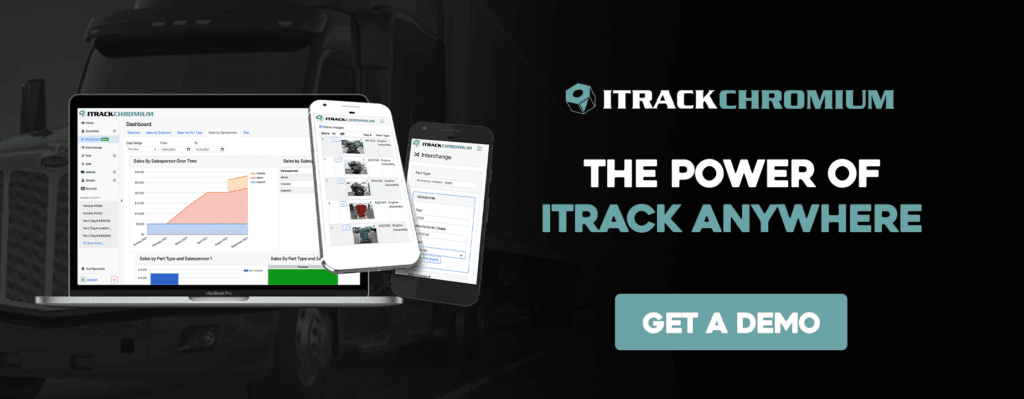
For those seeking a firsthand experience of the benefits ITrack Chromium can bring to your heavy truck and parts management, we highly recommend scheduling a demo with our dedicated sales team. Seeing Chromium in action and exploring its features will provide valuable insights into how it can elevate your shopp management game.
Get the Latest HeavyTruckParts.Net Listings Delivered Directly to You!


Online Absolute Auctions
Providing clients with customized, quick response services for 20+ years.